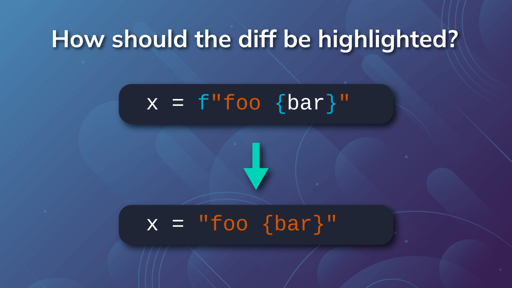""to''… There is nothing to highlight for SemanticDiff.Really? I definitely want to see that. I want to be deliberate about my code. I am not only targeting compiled code. I am also targeting developers through maintainable code.
I’m surprised they did not list an alternative that would be my preference: Highlight the entire string. The
fprefix changes the entire text value type. I would like the `f´ to be highlighted strongly, and string it changes the interpretation of weakly, and the placeholder variable more strongly again.Many code formatters decide whether to use
"or'based on some configuration and whether the default one would require escaping. So if you are using such a code formatter, this is no longer a deliberate choice unless you explicitly override the behavior with annotations.I am not sure whether your solution of using a less intense color for the unchanged part of the string would make it clearer. It is just more similar to other diff tools that highlight the whole line with a less intense color if it contains changes.
Then with a code formatter you definitely want to show this change. In a normal usage the code formatter should ensure that this kind of diff can’t happen, then it’s useful to see if it was not used during a code review.
just stick a verification task in ci. if I have to check if the format matches the standard in a code review instead of reviewing meaningful things my time is being wasted
Yeah exactly, I’m not it was clear that it was what I meant by “the formatter should ensure …”
I like the way azure dev-ops do it, they highlight the entire line with a soft color and the changes with a harder one. Isn’t not semantic afaik.
this is neat but also is a closed source extension. I use https://github.com/Wilfred/difftastic which doesn’t do quite as much and doesn’t integrate outside of git’s diff, but is still significantly better than nothing
I don’t see what’s the point of the second one if the syntax highlight, even in the first example, already shows a changed role.
A more realistic solution for the example code would be to setup a linter in the pipeline, and if one letter variables and/or template literals are detected, depending on how nice you are, reject the commit, or send an email requesting the author to be beaten up with a crowbar to the teamlead, and a copy, parsed by chatGPT for formality and politeness, to the HR.
that’s not a one letter template literal, that’s built in python syntax. it only has combinations of u r and f and no user defined option. f makes it templated