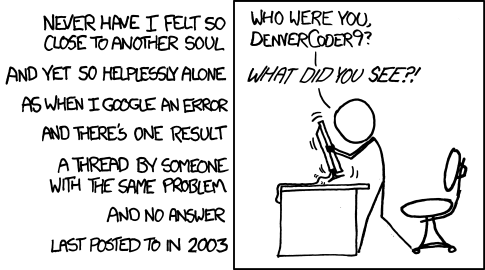SOLUTION: add Flathub as a user remote too:
flatpak remote-add --user --if-not-exists flathub https://dl.flathub.org/repo/flathub.flatpakrepo
flatpak lets you install applications as user vs system. I want to install as user because my .var is full.
example: flatpak install --user org.fcitx.Fcitx5 returns error: No remote refs found for ‘org.fcitx.Fcitx5’
flatpak remotes returns flathub system
I’m logged in as user5. whoami returns user5
I don’t know what remote I have to add or if I have to add user5 as a remote
What’s happening here is that you only have a system-wide remote configured, but you’re trying to install as user. Flatpak keeps two separate sets of remotes:
System remotes (available to all users)
User remotes (only for the logged-in user)
Since you have no user remotes defined, Flatpak can’t find anything when you do --user.
You need to add Flathub as a user remote. Run:
flatpak remote-add --if-not-exists --user flathub https://flathub.org/repo/flathub.flatpakrepothanks. I read that command somewhere but thought I had to edit it to name specifically my username.
Since you didn’t post your solution, here it is for others: you need to add Flathub as a user remote too.
flatpak remote-add --user --if-not-exists flathub https://dl.flathub.org/repo/flathub.flatpakrepoI could be wrong but no remote refs refers to not finding a repo for what you are trying to install, so either the flathub repo isnt added which it sounds like it is, or the app you want isnt in that repo.
So you may need to add the repo for that app: https://fcitx-im.org/wiki/Install_Fcitx_5