If you’re a regular internet user the Personal Data Storage paradigm won’t move your data from the cloud to your personal computer. Most people will still rely on an institutional cloud service, but instead of data-banking with a shareholder-controlled corporation people’s data can be entrusted to the equivalent of member-owned credit unions for data storage.


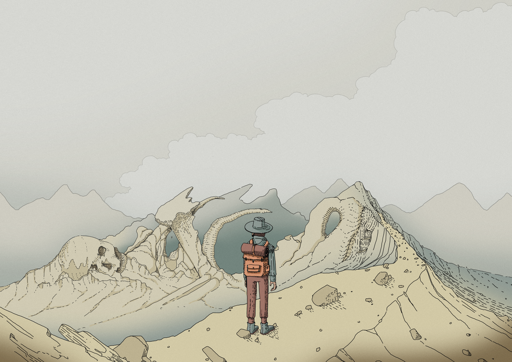
Or how about the radical idea of not relying on someone else for your important files?
that great for people who have the knowledge to do that, but keep in mind that most people do not, and don’t want to learn how to selfhost from the ground up if all they want to do is backup some photos or work files.
The irony is that self hosting in many ways has become way easier, faster and cheaper then using proprietary alternatives.
The catch is what you are already used to do.
A good example to illustrate this is is how easy it is to install software tools on linux using a package manager.
You get used to this so quickly that when i had to install something on windows i really struggled:
i have to find the right site to download from, run that installer, navigate menus, make sure it doesn’t come with bonus malware. And then when i finally run it turns out its a free demo and half the features are locked.
Comparing different plans for o365 and setting up a family with different accounts, again its a pain.
Spinning up a one click install nextcloud instance and getting that configured was peanuts in comparison.
Agreed! I’m working on converting my wife and the rest of my family to Linux. I got a nextcloud server set up, alongside Grocy, Jellyfin, and a few others. So far, it’s made our lives better! It works better than our Google calendar. Everyone has their own accounts and things are rarely breaking. It’s so nice.
Well, there are always ready-to-go solutions. A 1TB external drive isn’t all that expensive nowadays, and they’re enough for daily use!
Plus, honestly… there are soo many tutorials online about how to set up everything, and most things are a couple of commands one has to copy/paste into a command prompt. The anxiety is far worse than the procedure itself.
Maybe what’s needed is propagating these tutorials more, make them visible and highlight their accessibility in terms of procedural difficulty!
how many people do you think know what a command prompt is? because quite frankly even knowing that much is very uncommon for the vast, overwhelming majority of the population.
you’re talking about condensing years of learning into a few tutorials, as if it’s nothing. idk if it’s smug superiority, or you’re literally just ignorant of how much you know that the average person does not, but it’s fucking wild that you think the average person is going to be able to do what we do without giving up.
this ain’t a hobby for everyone else, it’s difficult and frustrating work.
Is there a way to automatically back up a device to an external drive like that? An advantage of the cloud is it’s automatic. So I don’t have to manually do it all the time or risk losing recent files.
Absolutely. Plenty of backup software will work with an external drive, provided it’s plugged in. Hell even a cron job would work.
I don’t know about LibertyLizard, but I thought they were asking how to do that when one is out and about, and the external drive is at home
Ah, I see. Definitely possible to set up something like nextcloud or immich for file and photo backup. Then use a VPN like tailscale or wireguard to access while out of the house, or setting it up publicly available (usually being a reverse proxy).
I mean to be fair, self hosting data doesn’t mean much more than just adding a hard disk or something. It’s only when you want remote access to it that it becomes more complex than that.
it does. you need to choose the software. you need to install the software. you need to update the software, and be prepared to deal with a bad update. you need to keep backups so that you can restore your files when disaster happens, and you need to know how to make a proper backup (have all the data, also backup the permissions, databases need special care, …) and how to restore it.
Yeah. It’s astounding. People live every day with and within these lighted rectangles and have no fucking clue, and rarely any interest, in how they work.
I’m just done with them. Whenever it doesn’t do what they want and they start screeching, I just calmly get up and walk over and close the door.
Oh Windows problem eh? *sst*. Mmm. That sucks, bro.
Well, bye.
But most of those people couldn’t care less about who they store their data with.
This! Invest in local storage as much as possible, ideally create your own proper storage server! Given how fragmented and volatile things are becoming, this isn’t even just about access anymore, it’s about archival as well.
How do you account for off site back ups though? I’m currently setting up my own set up but I’m not sure how I should perform off site back ups.
Got a friend or family member willing to let you drop a miniPC at their place?
You could also go the offline route - buy two identical external drive setups, plug one into your machine and make regular backups to it, drop the other one in a drawer in your office at work. Then once a month or so swap them to keep the off-site one fresh.
Also there’s really nothing wrong with cloud storage as long as you encrypt before uploading so they never have access to your data.
Personally I do both. The off-site offline drive is for full backups of everything because space is cheap, while cloud storage is use for more of a “delta” style backup, just the stuff the changes frequently, because of the price. If the worst were to happen, I’d use the offsite drive to get the bulk infrastructure back up and running, and then the latest cloud copy for any recently added/modified files.