Fubarberry
- 33 Posts
- 34 Comments

 4·3 days ago
4·3 days agoThe included case is really nice and protects really well, but it’s too big to fit into my backpack. I also like to have some protection when I just set my deck down on my nightstand or things like that.
I use a jsaux modcase as my main case now. It’s reasonable well protected and can fit into my backpack much easier now.
This flipcase will be less protective than the modcase, but doesn’t have a separate cover to keep up with, which will be very convenient.

 64·4 days ago
64·4 days agoThat still seems like a wildly high buyout.

 2·4 days ago
2·4 days agoIt may depend on the specific game, but I know people are specifically using the android version to run Roblox through a tool called sober.

 3·5 days ago
3·5 days agoBiggest reason may be bypassing anticheat. Some games (like roblox for example) have anticheat that doesn’t work on linux, but you can run the android version. As long as the android version supports controllers it can be a decent enough deck experience.

 6·6 days ago
6·6 days agoSteamOS in game mode runs on wayland actually, because it’s using gamescope which is a wayland compositor. My understanding is a lot of applications are still running as x11 and then using xwayland to run on gamescope though. I don’t know if that can be manually bypassed to run directly on wayland or not.
Desktop mode is always using x11 though.

 8·7 days ago
8·7 days agoNot a very convenient option, but you can try manually deleting the downloaded configs. According to this website, you can find your downloaded control configuration files at
<steam folder>/userdata/<your user number>/241100/remote/controller_config.On steam deck, you can usually find your steam folder by showing hidden files in the file browser (click the 3 bar menu in the upper right for this option), then go to the hidden.steamfolder in your home folder, and then follow the steam folder shortcut there.

 6·8 days ago
6·8 days agoTo be fair, that’s a 6 year old game. That’s a pretty long time in terms of hardware progression, basically every home console generation (with the exception of the switch) has been 5-6 years long.

 10·8 days ago
10·8 days agoIt’s a UE5 game, as far as I know every UE5 game has rough performance, at least at launch. This one sounds better than most, but I’ll probably wait a couple years until it’s on sale and better optimized.
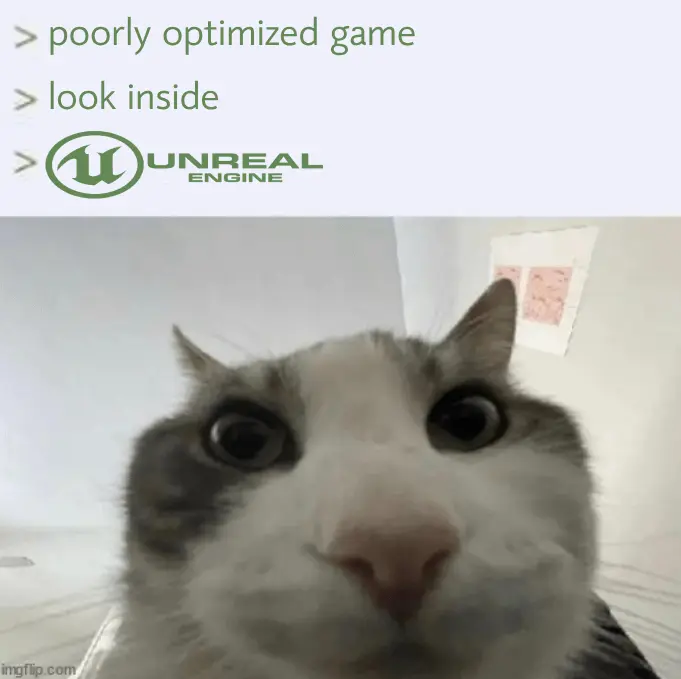

 41·9 days ago
41·9 days agoLot of good games here, but I would like to personally recommend Full Metal Furies. It’s by the devs behind rogue legacy, and is a great game. It also has some really cool puzzles later on, including some that are ARG-ish.

 4·9 days ago
4·9 days agoThat’s good to know, I’ve noticed reduced range with USB dongle devices, and that they don’t work well unless I have direct line of sight to them (for example I have a wireless mouse that will work if my dock is turned backwards with the USB dongle facing me, but it has jerky cursor movement with the dock facing towards me.
I have a couple USB extenders around, I’ll try this.

 2·10 days ago
2·10 days agoPart of the goal of the app is to filter those down. So for example, you might filter by Metroidvanias, verified only, very positive+ only, sorted from quickest to beat to longest to beat.
I definitely wouldn’t want to scroll through my entire library this way.

 62·10 days ago
62·10 days agoI don’t really mind spending a few bucks for a one time purchase on something I’ll use. The dev has clearly put in a lot of time to try to make this a really convient place to reference a lot of sources, and I’m fine with them charging a one time fee for it.

 1·11 days ago
1·11 days agoThat game looks interesting. It’s not something I would have given a second look without your recommendation, but looking at the details and reviews it sounds like it could be pretty fun. Does it work well as a multiplayer title?

 2·11 days ago
2·11 days agoI’ve found I can cap the TDP on several games without any noticeable change in performance. The important part is to remember that you set a cap, if you start getting FPS drops in another part of the game. It sucks to have a game performing poorly, and not remember that you set a TDP limit when you tried the game out months ago.
There are also some games that have bugged cpu or gpu clock speed, where the game will run one at max clock speed unnecessarily causing extra power drain and performance issues (for example the CPU may be using too much power and staving the GPU, even though the CPU doesn’t need to be running at max speed). For capping cpu you have to use the decky plugin power tools or another method.
Checking on ProtonDB is a good place to look for recommended performance tweaks, looks like a lot of reviews there mention capping Cassette Beasts at 10 TDP, and a couple more mention capping the GPU speed at 800.

 4·11 days ago
4·11 days agoI’ve heard really good things about it. There’s a lot of strong competition in that space (people don’t feel pokemon is suitably meeting the needs of the genre), but it’s one of the games I hear recommended the most.

 2·12 days ago
2·12 days agoIf you go into desktop mode, go to steam settings, and go to controller, there’s an option to change non-game controller layouts. I’m not 100% sure you can change game-mode layout there, but it’s definitely the first place I would check.

 2·13 days ago
2·13 days agoI always appreciate when games come with a deck preset
The mics work well, but the speech to text can be hit or miss sometimes. You have to talk more clearly than you would when using your phone’s speech to text

 1·14 days ago
1·14 days agoYes, they’re big games. You can get through them much faster if you skip side content, but that’s a lot of the charm of the games.








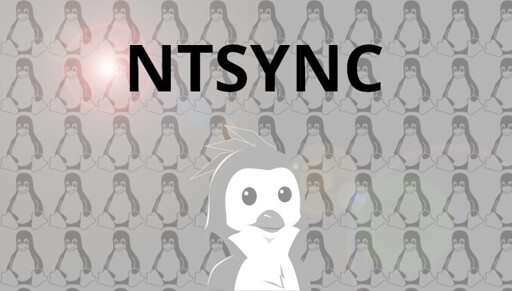
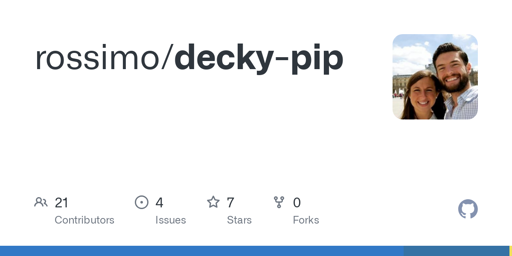




It probably will now that Spider Man 2 is out. GoW only started having sales below $20 once GoW Ragnarok was released.
But Spider Man 2 isn’t going below $20 for years and years.