And that sticker also has the ASN in human readable form?
Yes! They look like this:
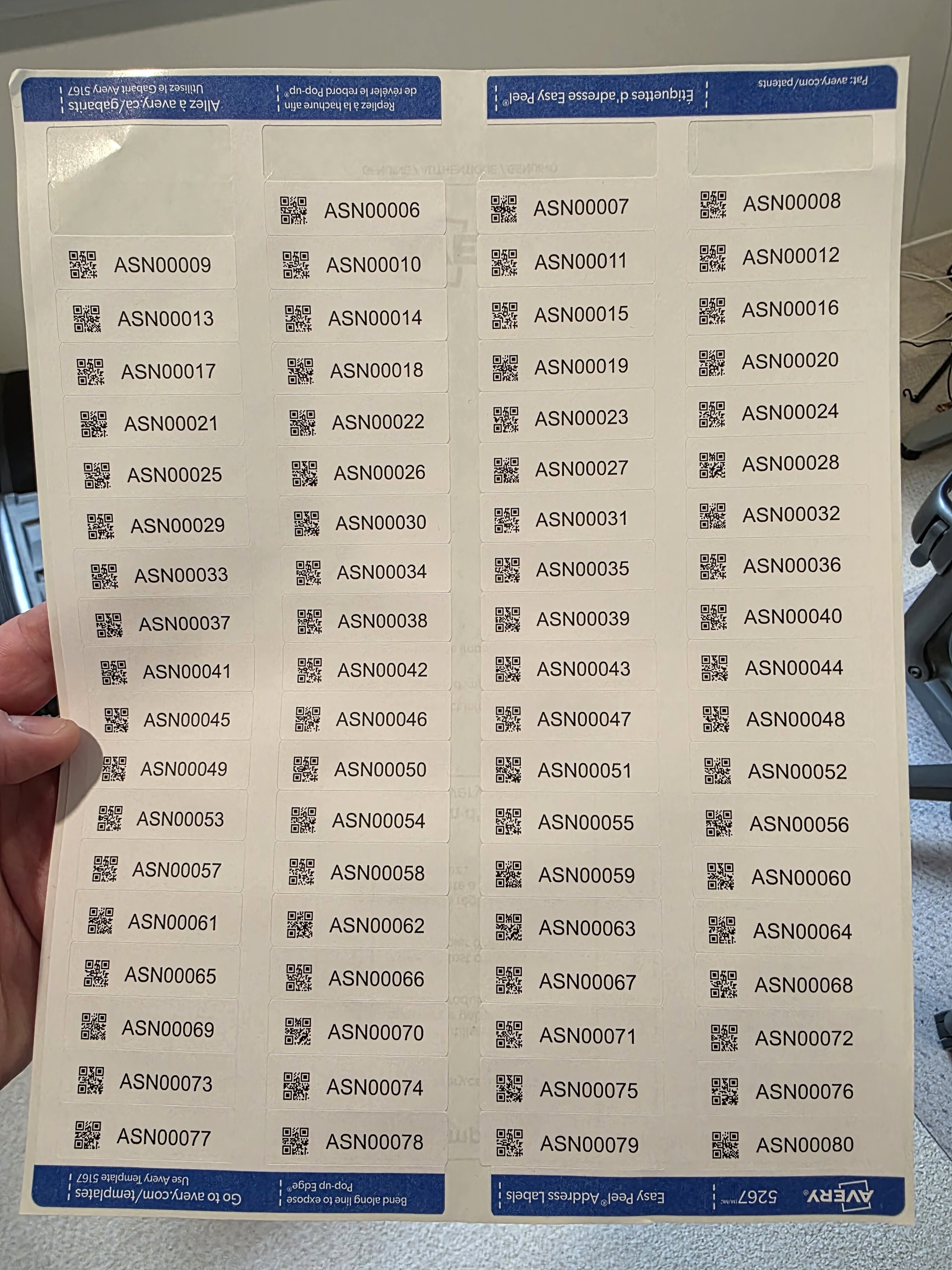
So you would then add many documents at once to the feeder, and Paperless will read the QR and also split documents whenever a new code appears? What about documents you don’t want to keep physically? Is there a way to get Paperless to split them automatically as well if you add many to the feeder?
Paperless supports two different splitting methods:
- If it encounters an ASN QR code, it’ll split at that point and keep the page with the barcode
- If it encounters a special barcode that’s used as a separator sheet, it’ll split at that point and delete the page with the barcode. By default it looks for a “Patch T” barcode, and you can a page with a Patch T barcode from https://www.alliancegroup.co.uk/patch-codes.htm
so all you need to do is have a “Patch T” page between each document and it’ll split them automatically.
Docs: https://docs.paperless-ngx.com/advanced_usage/#document-splitting
I’m also using paperless-ai to automatically tag and set a title for scanned documents. Very useful. I’d love to run my own AI locally using ollama, but I don’t have good enough hardware so for now I’m using Google’s Gemini 2.0 Flash. I trust Google’s privacy policy far more than OpenAI’s, Google Gemini is very cheap, and if you use the paid version they don’t retain any of your data nor use it for training.


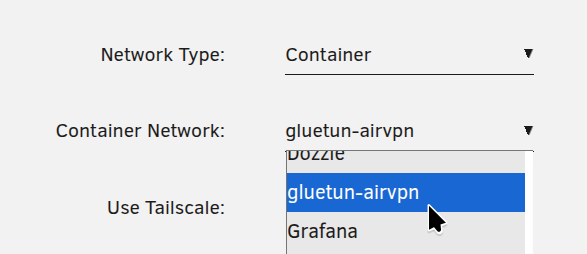




You need a GPU with a decent amount of VRAM to get LLMs working well locally. I don’t have a new enough GPU to be useful - my server just has the Intel iGPU, and my desktop PC only has a GTX1080, which is from before Nvidia added Tensor cores for AI.