

Because every “file” in the snapshot is either a file or a hard link to an identical version of that file in another snapshot.) So this can be a problem if you store many snapshots of many files.
I think that you may be thinking of rsnapshot rather than rdiff-backup which has that behavior; both use rsync.
But I’m not sure why you’d be concerned about this behavior.
Are you worried about inode exhaustion on the destination filesystem?




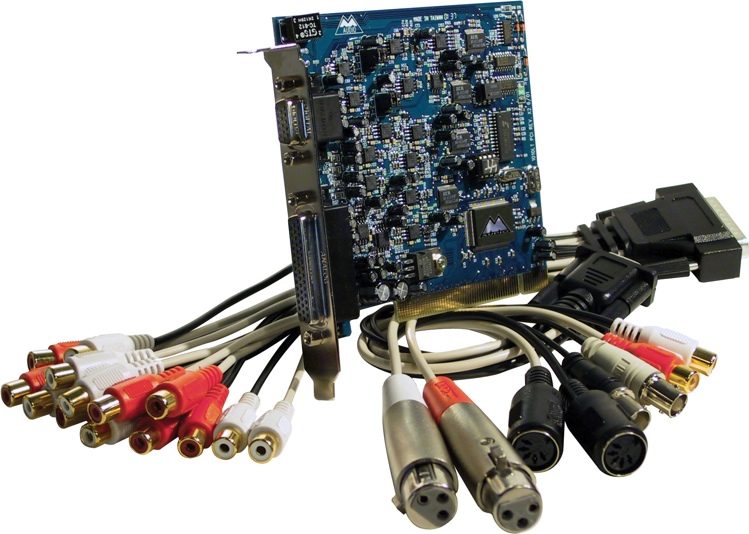
I don’t know if there’s a term for them, but Bacula (and I think AMANDA might fall into this camp, but I haven’t looked at it in ages) are oriented more towards…“institutional” backup. Like, there’s a dedicated backup server, maybe dedicated offline media like tapes, the backup server needs to drive the backup, etc).
There are some things that
rsnapshot,rdiff-backup,duplicity, and so forth won’t do.At least some of them (
rdiff-backup, for one) won’t dedup files with different names. If a file is unchanged, it won’t use extra storage, but it won’t identify different identical files at different locations. This usually isn’t all that important for a single host, other than maybe if you rename files, but if you’re backing up many different hosts, as in an institutional setting, they likely files in common. They aren’t intended to back up multiple hosts to a single, shared repository.Pull-only. I think that it might be possible to run some of the above three in “pull” mode, where the backup server connects and gets the backup, but where they don’t have the ability to write to the backup server. This may be desirable if you’re concerned about a host being compromised, but not the backup server, since it means that an attacker can’t go dick with your backups. Think of those cybercriminals who encrypt data at a company and wipe other copies and then demand a ransom for an unlock key. But the “institutional” backup systems are going to be aimed at having the backup server drive all this, and have the backup server have access to log into the individual hosts and pull the backups over.
Dedup for non-identical files. Note that
resticcan do this. While files might not be identical, they might share some common elements, and one might want to try to take advantage of that in backup storage.rdiff-backupandrsnapshotdon’t do encryption (thoughduplicitydoes). If one intends to use storage not under one’s physical control (e.g. “cloud backup”), this might be a concern.No “full” backups. Some backup programs follow a scheme where one periodically does a backup that stores a full copy of the data, and then stores “incremental” backups from the last full backup. All
rsnapshot,rdiff-backup, andduplicityare always-incremental, and are aimed at storing their backups on a single destination filesystem. A split between “full” and “incremental” is probably something you want if you’re using, say, tape storage and having backups that span multiple tapes, since it controls how many pieces of media you have to dig up to perform a restore.I don’t know how Bacula or AMANDA handle it, if at all, but if you have a DBMS like PostgreSQL or MySQL or the like, it may be constantly receiving writes. This means that you can’t get an atomic snapshot of the database, which is critical if you want to be reliably backing up the storage. I don’t know what the convention is here, but I’d guess either using filesystem-level atomic snapshot support (e.g.
btrfs) or requiring the backup system to be aware of the DBMS and instructing it to suspend modification while it does the backup.rsnapshot,rdiff-backup, andduplicityaren’t going to do anything like that.I’d agree that using the more-heavyweight, “institutional” backup programs can make sense for some use cases, like if you’re backing up many workstations or something.