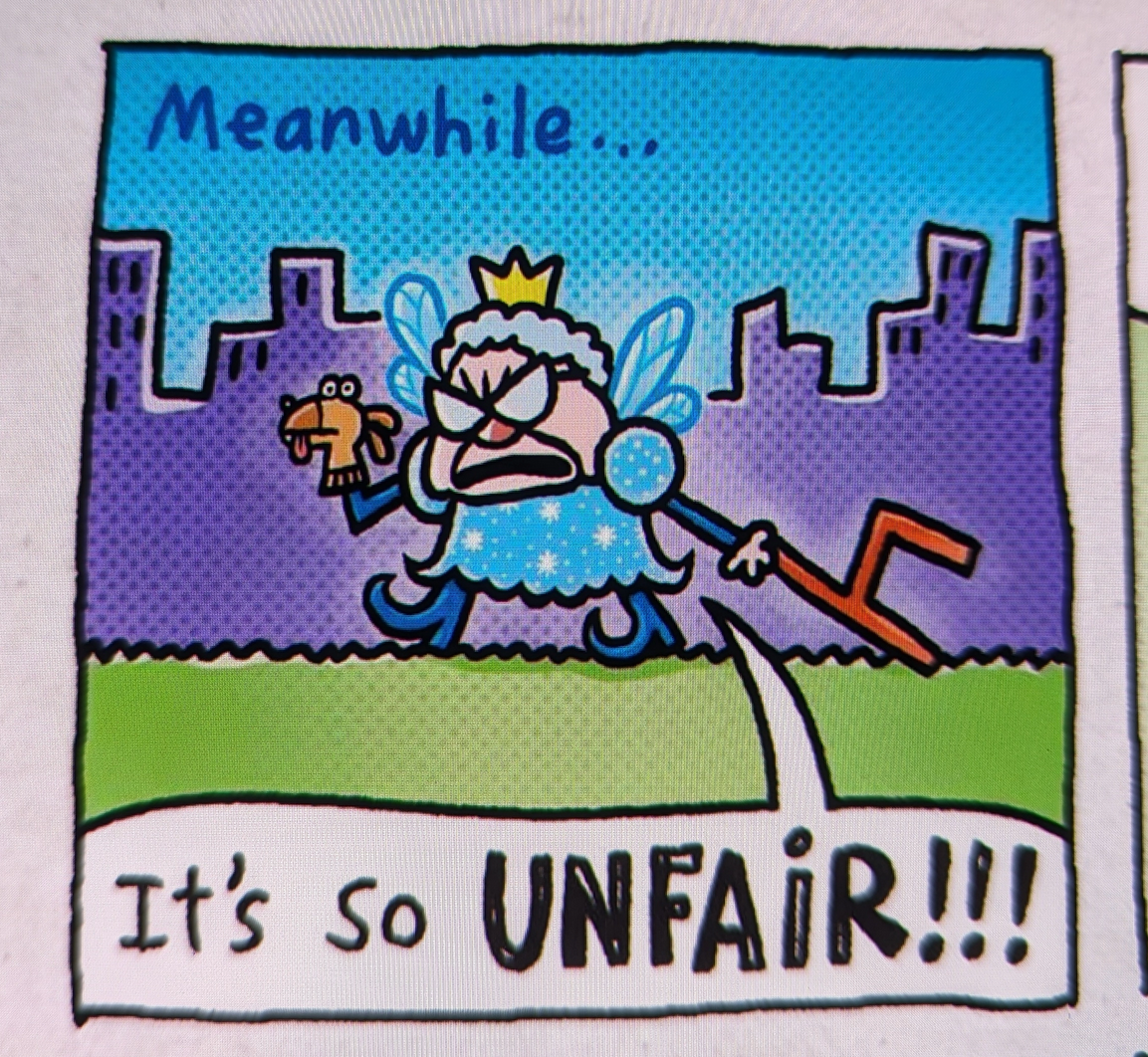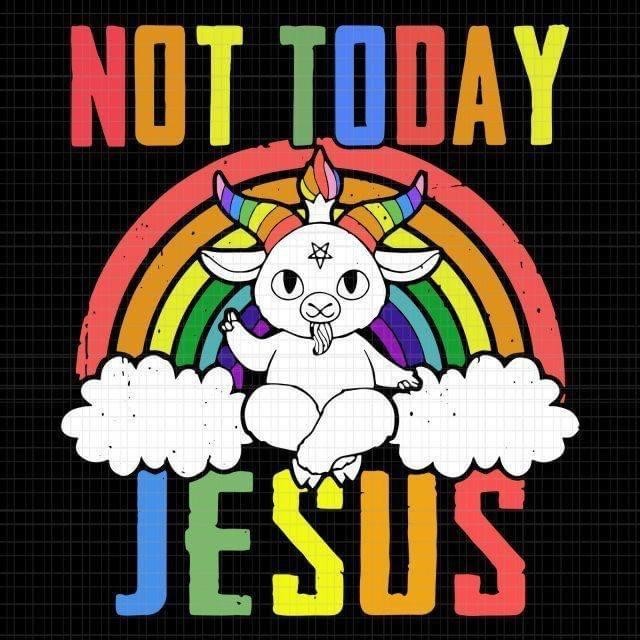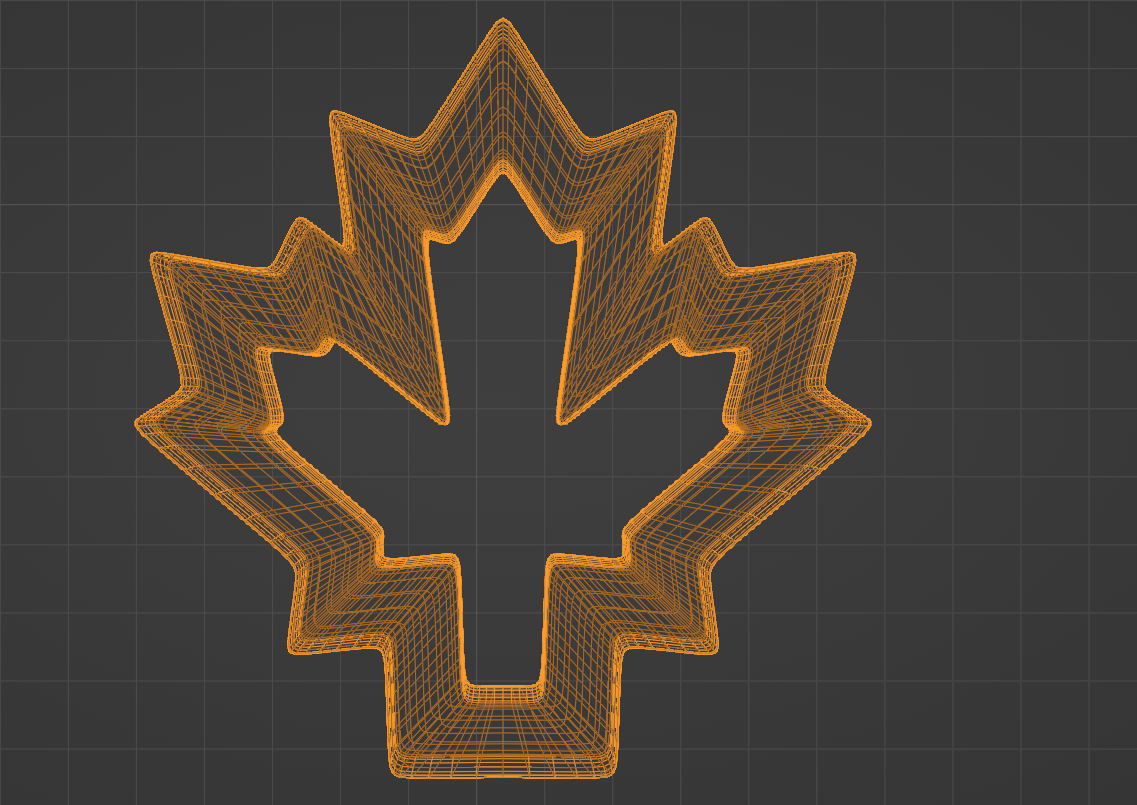For those who care, at the first setup screen instead of answering any of the questions press Shift + F10.
CMD will open.
Type (no quotes) “net user Prefferedusername /add” (replacing Prefferedusername with the user name you wish to use) and press enter.
Next type “net localgroup administrators Prefferedusername /add” and press enter.
Next type “net user Prefferedusername /active:yes” and press enter.
Next type “net user Prefferedusername /expires:never” and press enter.
Next type “net user administrator /active:no” and press enter.
Next type “net user defaultUser0 /delete” (this is case sensitive make sure the “U” is capitalized) and press enter.
Next type “regedit” and press enter.
This opens registry editor, navigate to “HKEY_LOCAL_MACHINE\SOFTWARE\Microsoft\Windows\CurrentVersion\OOBE”
Delete “DefaultAccountAction”, “DefaultAccountSAMName”, and “DefaultAccountSID”
Right click on “LaunchUserOOBE” and rename it to “SkipMachineOOBE” and make sure the value is set to “1”.
Close registry editor and type “shutdown /r /t 0”
I am usually not that guy, but honestly, why not just install Linux Mint at this point
Because some people still require windows for what ever reason and also it’s fun to resist corporate bullshit by spitting in their face.
Personally I switched to Bazzite for my gaming rigs and Mint for everything else, but I wont judge anyone who wants to stay on windows despite the hostility microsoft has for its user base and I say more power to them.
Those who stand defiant in the face of overwhelming odds are exactly the sort of folk I like.
resist corporate bullshit by spitting in their face.
“Resist corporate bullshit by eschewing the free, non-corporate option – which, because it’s open, gets better the more people use it – in favor of continuing to use the exact same corporate product but with an abstruse, hacky workaround that 0.001% of the userbase will use and will probably be plugged by this time next week. That’ll show those corpo fucks who’s boss. ✊Ⓐ”
How is continuing to use their product (thus being farmed for telemetry and other revenues) defiant in any way?
The reality is you and others are afraid of change. There is no windows-only program I can’t run. Your defiance is futile and you’re the only one suffering, not Microsoft.
I get it but let me give you an example of the sort of thing Linux is dealing with:
I have a nephew who wanted a PC, and had a small budget (they where 11 at the time and I was not going to let them pay) so I used some parts around and made a not so bad mint machine. It worked very well but can not play fortnight (not an issue with mint or the hardware) or other such anti-cheat games. The child was ok with it but his parents got mad at me as to why I would not just “be normal” and put a real operating system on the machine. They tried to tell my nephew that he should not use his PC until they can bring it to someone that can “fix” it by putting windows on it (they are kinda asshats). Lucky for my nephew the place they took the PC said the same thing I did and that it would not run as well with windows on it, but would do it if they wanted (they said no when they got the cost).
So the PC gets used and is enjoyed (it was the nephews birthday present from me), and used by his father as much as him. But all this time I am getting constant complaints about the “weird stuff” I forced on them, and that one day they will get him a “real” computer. Keep in mind my brother has a PC that is running windows that has more bloat and malware then you would think possible at this time (I think why he kept using his son’s) that was about the same in hardware (1060, am4 3600ish, 8 gigs of ram sort of machines). The mint PC was clearly better, and when their child started to point out how much more time my brother spent on his Linux computer then his own my brother just happened to “spill” a whole glass of water directly into his son’s computer. Then he hid the PC away and just blamed it not working on the “bad software” that it was running, and how it was a “trash” machine anyway. (I did get it back eventually, replaced the board and shipped it back to my nephew who is now using it again).
So the point of the story is this, would you if you had to deal with users (and lets assume you are not related to them) like this put Linux on their machines or just not want to deal with them and put a ripped and custom windows on it?
I cannot relate in any way. I would tell these people to figure it out themselves and that they’re ignorant and ungrateful. You’re also a very nice person for putting up with that.
Its often the worst part of working in the industry, I used to have to deal with these sort of people professionally (investment bankers are the worst). I am just pointing out that sometimes the solution is just to do the work and move on, and that is how we get to where we are.
investment bankers are the worst
Lawyers are even worse T.T
There are no upcoming kernel patches that will fix the problem of people being ungrateful assholes.
I mean there is bound to be one that bricks their machine, so I have that at least.
The trick is to always install their system using btrfs-dkms.
It’s guaranteed to break in a way that Google cannot resolve.
If that story is at all true, I feel so bad for that kid regarding so much more than the OS on his computer. I honestly hope you have thought about the potential future circumstance that you need to take on an abused teenager.
Oh I do what I can, but those kids (3 of them) are not going to have a good time.
In contrast, I set my nephew up with Linux Mint, and he is now slowly converting the rest of his family to open source solutions.
My understanding is that they keep having conversations about privacy news, and he keeps knowing a solution, which sometimes is Android or Linux based. So now his parents will ask me “Is it true the XY protects against YZ and is free?”
It’s been a pretty cool thing to watch.
The kids can be alright.
Oof. Those parents are horrible. At least you tried to do the right think for the little dude.
Unfortunately they are not uncommon, adults that are more childish then their children at times. I try to help but there is only so much I can do.
Is your brother a Trumpy?
We are not american, and no he is (or was at one point) a card carrying communist (a really really bad one).
I was just trying to understand how someone can be that dumb and intolerant.
Can you run Battlefield 6?
Valorant?
Apex Legends?
Rainbow Six: Siege?
Fortnite?
GTA V?
RDR2?
Can you run Battlefield 6?
This isn’t even a Windows or Linux thing: Why the hell do you want Saudi Arabia and Jared Kusher* to have kernel-level access to your machine? Why, why is that worth it for just a game?
*I really wish I was joking with this part
I am not interested in playing any of those games.
Ok, cool. Some people are. This is a quick list of some popular reasons why people might not be able to just run Linux.
I’d probably play BF6 and I do enjoy Apex Legends, but not enough to run Windows. Photoshop is great, but GIMP meets my non-professional needs. I’m not an engineer so AutoCAD isn’t a professional requirement and I can fix 3d prints or plan landscaping in freecad.
But, I can’t make Micrsoft stop enabling telemetry on my computer, inserting ads in my start menu or giving AI access to my entire system. I know there are tools to disable these things, I used them. I know the workaround to make local users, I know how to remove the AI integrations, I know how to use group policy to prevent the re-enabling of some items.
I don’t want to have to fight my computer in order to use it. I want it to do exactly what I want and nothing else. Linux lets me do it and that is more important than a few FPSs
Everyone gets to make that choice. Well, except the people who can’t upgrade to Windows 11… for them it’s Linux or joining a botnet at some time in the near future.
Good for you! Why demonize people who are though?
I don’t know, you should ask the people that are doing that.
The last time I try to run valorant on non standard windows 11 install, the anticheat refused to run. I’m not playing valorant, just helping friend with tehnical issue.
The last 2, you can
You should not install a game requiring kernel level privileges on a personal machine you use for anything other than gaming.
At this point, I recommend to go the console way (or dedicated gaming machine, which is basically the same at this point as you are not owning neither of them)
Yes.
on windows, or a console.
I can run any software designed for Linux or Windows. Period.
If a package doesn’t function, it’s because the developers arbitrarily decided to disable it for capitalist reasons. Not because it won’t work.
So the answer to “can Linux run X game made for Windows” is always yes. Always.
The reality is you and others are afraid of change. There is no windows-only program I can’t run.
Well I’m glad you represent everybody.
People who need to use software like the Adobe suite professionally? They should just abandon their whole career and not use Adobe. Because being unemployed will really show em.
Every time this topic comes up, you’d think that all Windows users are all professional graphic designers who use AutoCAD and also play Valorant professionally.
Lol.
I can run adobe software in Linux.
Ok but what if someone breaks into my house and is holding a shotgun to my wife’s head and is telling me to run windows. What then huh? Linux people think everything is so easy.
I admit defeat.
if you’re being paid to run windows software… that’s a little different.
I don’t judge, I just don’t understand. At this level, you need way more skills to keep your Windows account local than installing Linux with their GUI wizard. I understand some people need Windows professionally for Photoshop, but I guess the large majority doesn’t. If you read this Windows user, now is the time. Trust me, you will experience a level of freedom and performance you would have never thought of.
Hey I’m with you, at this point it seems like a losing battle to stay secure on windows and it will only get worse. But some people will want to keep using it for whatever reason. As long as I have the ability to assist them I will, freedom of choice is important even when the choice is a bad one.
Heard good things about Bazzite, how does it work out with .exe game files off the internet etc?
Ive got a boat load of games that aren’t on steam/are from GOG or itch and run as their own files instead of being run off a service
I haven’t had any issues with any of the the games I play. For example recently I’ve been playing Driver San Francisco and all I had to do was tell my system to run it using proton and it plays, no weird configurations or workarounds needed. I have even had some games that were so buggy on windows they would randomly crash that ran like they were native on linux. RAGE for instance always gave weird memory errors on windows but on Bazzite it just worked. I am fairly anti social though so I don’t play any online games so I can’t vouch for those. I’ve heard older multiplayer games seem to work fine with a few work-arounds. If you look up guides on how to get things running on the Steam Deck they usually work for getting things running on Bazzite as well.
To be fair, the last multiplayer game I was massively into was Warframe, but haven’t been on that in years at this point (if No Mans Sky doesn’t count lol)
I’ll probably end up loading Bazzite just because gaming and general browsing online is all I use my rig for these days (I may branch into freecad at some point for the fun of it but we’ll burn that bridge when we get to it)
Well good news freecad has a flatpak so its super easy to install on linux. you might even find it in the built in package manager. https://flathub.org/en/apps/org.freecad.FreeCAD
I cannot find this meme I know I have seen
Panel 1: “Installing Windows 20 years ago” screenshot of install wizard with just a couple buttons
Panel 2: “Installing Linux 20 years ago” screenshot of a busy command line
Panel 3: “Installing Windows today” screenshot of a busy command line
Panel 4: “Installing Linux today” screenshot of install wizard with just a couple buttonsMade a new one for you

Awesome, thanks! You should definitely post that to a Linux meme community or something.
I’m that guy.
Install Linux Mint.

Lol im stealing that
its ok, not mine
That’s a lot of instructions just to use the computer you paid for and is yours…
Linux has its stupid bullshit too, its just 12 of one and a dozen of another sort of situation. For example I don’t have to jump through hoops to auto mount a secondary drive on windows I just install the drive and there it is. But on linux I have to jump through all sorts of ridiculous hoops for some stupid reason. However it will auto mount flash drives and sd cards even though those are the ones more likely to pose a security risk.
I just plugged in an old drive to make sure I’m not going crazy, and I didn’t do anything besides hit the power button, log in, and open the file explorer:

And its right there.
It depends on the DE.
Even still, typing mount /dev/sda1 external isn’t exactly Cirque du Soleil
That behavior is controlled in the gnome user session defaults

articles like this wouldn’t exist if it wasn’t true, they will appear but they wont auto mount https://techhut.tv/auto-mount-drives-in-linux-fstab/
*some distros may auto mount but I never used one that did
As always on Linux you have different possibilities. Most big Desktop Environment’s like KDE / GNOME / Cinnamon … can mount devices automatically or on a click on the device. No need for additional entries in fstab.
If you however want a more general approach you can use systemd’s automount or a fixed mountpount using fstab.
Most normal Desktop User’s will be totally fine with the DE Solutions.
I use my secondary and tertiary drives for steam and I boot my machine to big picture mode on startup so I need them to auto mount. Having to navigate to the file manager and clicking on them is not the same.
I just click on it and it mounts and opens


This is Linux Mint btw
Sure, but you had to click on it first. It didn’t mount on boot.
I thought you were talking about just opening the drive to use it from the file browser.
I do actually have a drive I use for automated backups, but I just used the GUI to change the automount setting:

I guess that’s a little bit inconvenient, but its like 3 clicks, adding a step to something I had to do to set up some other software. Its not any more complicated than disabling sticky keys in Windows.
Except we’re not comparing it to disabling sticky keys, we’re comparing it to needing needing to follow an entire page’s worth of instructions, pressing secret key combinations and entering commands into the terminal, just so you can use your computer without it phoning home to the mothership. And that’s on top of the fact that the instructions are probably going to be different in a year since microsoft is deliberately fucking with you.
So on windows a drive will not automount the first time, you have to assign a drive letter, which it then remembers. If you skip this its just a drive in the device manager with no mount.
You can accomplish the same in Linux so the drive automounts on boot with a nofail option so that if it is disconnected from the PC the boot moves on rather than waiting on the drive to become available. But otherwise thr DE will let you mount it instantly.
This is a non problem. Linux has issues but drive mounting is not one of them.
Say what? That’s not true in the slightest, if the drive is mountable it will show up in your file manager.
articles like this wouldn’t exist if it wasn’t true, they will appear but they wont auto mount https://techhut.tv/auto-mount-drives-in-linux-fstab/
*some distros may auto mount but I never used one that did
I think people are confused because the difference between mount on access and mount on boot is meaningless for 98% of people. I can think of reasons to need the latter, but not many.
You are probably right, most folks aren’t even aware because they have no need for it. The only reason I need it is for my gaming rig that launches big picture mode on startup. I have no need for it on any of my desktop machines.
This article is more for a headless server. Any DE is going to present disks to you. And if some odd quirky drive doesn’t, you go into the disks app and click the play icon on the drive you want to mount
I’ll say it again “auto mount” if you have to click on it first it’s not “auto” thats “access” mount.
Same with windows, first time you plug in it asks for drive letter, (which is mounting) if you hit ignore, that disk won’t be mounted at reboot, but if you choose a letter it will
Yeah, but again you don’t have to do all this stuff just to use the PC. And for having the tiny user base Linux does it’s amazingly pro-user compared to the monopolistic bullshittery that is Microsoft Windows.
What are you running? Mine just shows up, I double click it and supply the encryption password and it’s mounted. (Which could be skipped if it wasn’t encrypted)
So many people do not understand the “auto” part of auto mount, clicking on it first is not auto mount. Auto mount means its mounted on boot not after you click on it.
You can set it to do that. Same as you do in windows when you assign a drive letter, it then will automount that drive. You can do that in Linux in the disks tool
Depending on your desktop environment you can, on linux as a whole no you can’t. Helpfully gnome disks has a nifty button (thats buried under a bunch of context menus) but KDE does not unless it was just added in the last year. (i had to go though a whole bunch of stupid fstab bullshit to get my drive to auto mount when I setup my bazzite install)
GNOME has user session defaults that can automount, but also YAST partitioner can play with fstab if you want.


So you’re complaining that you have to click on it - once every two years - when you reboot…
That’s rough, buddy.
I joke. But also, I guess if you feel that strongly about wasting my a click, Linux is definitely the OS for you.
Where do you get once every 2 years? Do you never reboot your machine? It’s once every boot. Everytime the machine starts you have to go to file manager and click on it before it mounts unless you modify fstab.
At this point you must be missing the point on purpose.
Just go ahead and google mount drive on boot in linux and you can see the 1,000s of post from people having the exact issue I describe. I’ll even do it for you.
https://www.google.com/search?q=mount+drive+on+boot+in+linux
Then go ahead and google the same thing for windows and you’ll see what a non issue it is in windows because even google will assume that surely you meant linux.
https://www.google.com/search?q=mount+drive+on+boot+in+windows
Where do you get once every 2 years? Do you never reboot your machine?
I’m hearing you like to reboot your machine unusually often.
The reason I can think of where clicking would be a huge pain in the ass is an automatic task. I have some of those, but I put them on machines that I treat as servers, and the time between reboots is genuinely counted in years, for those machines.
At this point you must be missing the point on purpose.
I wasn’t before, but now I am.
I find your argument distasteful. If you want a server, use a server. But there’s no need to shout to the world that servers require command line use. That’s normal in 2025.
If you treat your laptop like a server, that’s okay. No one is judging. But my grandma isn’t doing that, and it rings hollow to complain so loudly about it in a thread about average users enjoying Linux Mint.
An average user will never even notice the issue you have been complaining about, while enjoying the product for free.
I don’t normally tell people to go open a pull request, but you should do so, if only to get a better understanding of what the community has already given you for free.
Next type “ net user Prefferedusername/active:yes” and press enter.
A space is needed before the slash on this command, right? And no space before net.
You are correct I will update my instructions. Thank you for bringing it to my attention.
I don’t know if this is the case, but I’ve found that often Windows commands see the space as optional. It’s weird, but generally works.
In this case the space before net won’t matter but it does make it more consistent. The space before the “/” however will matter.
Windows users: “I don’t want to swap to Linux, you have to follow arcane instructions from the Internet and use the terminal to do basic tasks”
Also Windows users: “Now here is how you add a local user:”
at the first setup screen instead of answering any of the questions press Shift + F10.
CMD will open.
Type (no quotes) “net user Prefferedusername /add” (replacing Prefferedusername with the user name you wish to use) and press enter.
Next type “net localgroup administrators Prefferedusername /add” and press enter.
Next type “net user Prefferedusername /active:yes” and press enter.
Next type “net user Prefferedusername /expires:never” and press enter.
Next type “net user administrator /active:no” and press enter.
Next type “net user defaultUser0 /delete” (this is case sensitive make sure the “U” is capitalized) and press enter.
Next type “regedit” and press enter.
This opens registry editor, navigate to “HKEY_LOCAL_MACHINE\SOFTWARE\Microsoft\Windows\CurrentVersion\OOBE”
Delete “DefaultAccountAction”, “DefaultAccountSAMName”, and “DefaultAccountSID”
Right click on “LaunchUserOOBE” and rename it to “SkipMachineOOBE” and make sure the value is set to “1”.
Close registry editor and type “shutdown /r /t 0”
Type (no quotes) “net user Prefferedusername /add”
Using backticks instead of quotation marks is the ideal way to document technical instructions like this here:
Type
net user Prefferedusername /add(replacing Prefferedusername with the user name you wish to use) and press enter.Next typenet localgroup administrators Prefferedusername /addand press enter.Type `net user Prefferedusername /add` (replacing Prefferedusername with the user name you wish to use) and press enter.Next type `net localgroup administrators Prefferedusername /add` and press enter.Honestly in my opinion just pirate windows ltsc/iot ltsc/server ltsc editions
A lot of people are doing that too, I’m not here to judge just to help.
And same people are complaining that Linux is difficult to install…
No, they aren’t. The only people I ever here say that are angry linux fanboys complaining that people won’t use their preferred distro. This guide is for the people who want to do such a thing. If you don’t want to then don’t no one cares. Use Bazzite or Mint if you think linux is too hard.
I’ve been doing this in command prompt:
reg add HKLM\SOFTWARE\Microsoft\Windows\CurrentVersion\OOBE /v BypassNRO /t REG_DWORD /d 1 /f
shutdown/r /t 0
After reboot it lets you choose “I don’t have internet” and you can continue with creating a local account.
Haha does this mean they removed only the BypassNRO script, but not the underlying regkey?
If they did it would make all the bullshit I typed earlier entirely pointless, and honestly I hope its true because having to do all of the just to get a local account is ridiculous.
I thought they started blocking that work around.
Also +1 for describing things like the quotes and preferred username.
We had a guy doing remote file copy on a Unix system. Hr was given a sample like:
Scp john@server2:/data/incoming/filename.prt /home/john/files
He tried 5 times then complained to IT that the system couldn’t find the file to transfer.
IT realized he wasn’t replacing filename with his filename he just assumed the server new which file he wanted by typing filename. Lol.
Had a user given instructions to delete log data in C:/users/myusername/logs
User replies to IT: my system does not have a folder called “myusername”
Unless they remove local accounts all together or disable shift F10 in the OOBE this should work, it just sets up a local account through command prompt in a similar manner that lusrmrg.msc would.
That said I wouldn’t be surprised in the slightest if they remove local accounts altogether next.
I think that was part of a Windows 11 update, but I’d have to find the article
You could also just make the iso using Rufus. It sounds easier than this shit.
i’ve run across a couple prebuilts where shift-f10 didn’t work at any screen of the oobe. those just got clean installs via rufus.
Honestly that is the best approach if you are able too, but this guide is for those who can’t or won’t for whatever reason. https://schneegans.de/windows/unattend-generator/ is also a great resource if you want to customize it further.
Intructions unclear.
Invalid command: net rap user Prefferedusername Usage: net rap user add Add specified user net rap user info List domain groups of specified user net rap user delete Remove specified usernet user fossilesque /add I don’t know where you are getting “rap” from but remove that.

Say ‘noot noot’ again. Say ‘noot noot’ again, I dare you, I double dare you motherfucker, say noot noot one more Goddamn time!
Stop uploading content to YouTube - there are other hosts
Sure. You could upload it to peer-tube, and have it be seen by a whole 11 people!
There was a time Youtube videos would only be seen by 11 people. But it grew because people posted videos anyway.
It grew because it was the only platform that did it.
If you want views, you have to go where the viewers are. Current alternatives are sorely lacking.
If you want the smaller platforms to grow, you do need to post there, but ignoring the existing giant won’t get you seen unfortunately. At the very least, you should do both.
YouTube was not the only platform back then but I agree it dwarfs what is around now
there were very very very few platforms where you could post and share streaming video online when YouTube was new.
it was certainly the only free option. the internet was quite young then if you don’t remember.
other platforms rose up around their success, but I’m pretty sure YouTube was more or less unique when it started.
Wasn’t dailymotion and liveleak around before YouTube? And it took YouTube some time before it became the mammoth it is now
I was going to say vimeo but checked the dates to make sure I remembered right - looks like it was up even before youtube 2004 vs 2005.
oh wow, i thought for sure it came later. i should stop making snap comments when m waking up.
In this case, you could upload it to YouTube where it will be taken down and seen by a whole no people
No no. It’ll still be seen by thousands before it’s taken down.
Thousands of bots.
Also it has to get around the many rules Youtube itself has for the all mighty algorithm.
Honestly, at this point people should use Pornhub.
Microsoft Account gets FUCKED by huge command line penetration
Honestly? If anyone could make a rival for YouTube it would be a big porn hosting site.
The infrastructure is already there. Just need to buy another domain and throw money at it.
I dont think anyone will rival youtube, pornhubs infrastructure is no where near youtubes, like at all.
I dont think you need to overtake YouTube on day 1. Do you?
The only competitor I could see YouTube getting is if Twitch decided to chase that route. The only companies with the global infrastructure required for a service as fast as YouTube’s are Amazon, Microsoft (and Google).
Microsoft gave up on Mixer, so I don’t see them ever trying to take on YouTube. Amazon have Twitch, which as mentioned, could try to take on YouTube. But even with owning their own servers and just running them at cost, it would be a massive undertaking and investment.
There’s a tremendous amount of work to do, that these companies are not going to throw money at for decades just to compete for YouTube’s profit margins, which apparently aren’t that big (if they even exist).
Sites can exist alongside YouTube, We see a lot of smaller video hosting sites, like Dailymotion, but something would have to go seriously wrong at YouTube for any of them to grow meaningfully and become actual competitors.
I’d like a competitor as much as anybody, but I’m just being realistic here. Don’t underestimate the size of YouTube.
As a Floridian, I have to use a VPN for that.
Blocked in 23 states, unless you want to hand over your digital ID.
Contrary to popular American belief, the USA is not the center of the Universe
So for what, 100 million people vs 8 billion, it’s a problem.
I’ll take that.
no one cares about the plights of those living in backwater stone age dictatorships. the modern world must move forward on its own.
we Americans have to get used to being left behind and left out of conversations by real adults now.
I don’t care if anything I’ve ever posted is blocked in 50 states. Americans assume they are the center of the world.
they’re not important
What’s wrong with that?
Or Odysee!! A well established platform with decentralised video storage and a FOSS app that lets you browse all videos with relatively fast loading.
And craptastic search and discovery features.
Yeah, but discovery optimisation algorithms are what got YouTube into the mess it’s in. I’m okay with a more natural, look for what you want style, as opposed to being handed video after video to waste time and oversaturate your mind.
I wouldn’t know too much about the searching issue. What problems have you noticed?
I found that it has zero ability to infer and suggest from what I’m typing. If I typo “mine inch”, easy to do on a phone keyboard, it is completely lost. But YouTube knows that I’m definitely looking for nine inch nails. “Chicken tr” on YouTube knows I’m looking for chicken tractors before I even finish, Odyssey is completely lost and requires me to type the whole thing out. When I’m searching for music it requires me to know exactly what I’m looking for and doesn’t offer much in the way of exploration help.
That would be great for those 11 people.
Hey man, the playing-pinball-while-a-cat-interferes peertube community is very close-knit (https://video.apz.fi/).
I kid, but it’s true that peertube lacks the dopamine hooks and variety that youtube does. It’s much harder to sink hours into watching a bunch of videos that you’ll only half remember by the next day.
Why not both, it’s not like The Internet Police will stop you.
A little ironic that this comment posted on Lemmy (tiny competitor to reddit)
Viewers go where the content is, yes, but you don’t get content on alternative sites if you don’t post there.
YouTube in the old days was awesome. Then Google happened to it. When it first started it was quite small.
Principles matter!
Better yet, this would be much better and easier to host as written instructions.
Which of them help normies monetize their videos?
A quick Google search brought up a few alternatives that can do that, but what’s the monetization potential for a removed video on YouTube?
The noose keeps tightening.
Google also has been trying to argue that modifying client side javascript is equivalent to hacking.
Modifying code running on your own fucking machine, in your own fucking browser.
Yes.
At this rate, we will be having a “local files are hard for the average user” debate, here, in another decade.
Which, maybe it will be, at that point.
Windows is already claiming this.
Hahah apple does so since iOS 1
iOS is designed from the ground so that people are trained to think in apps rather than files
This is why it took so long until files appeared and why it is still no file browser like in any other operating system (only local directories for some apps and cloud folders)
The crazy thing is that so many issues matter all at once.
Yes. I guess that’s fair though. Most people don’t like change.
if you keep enshittifying the file management systems, this will happen.
They just can’t admit that they’re using ai for the server side scripting, seeing how it doesn’t work out.
Do you even have a general computing license, citizen? Have you even been through the vetting process?
Well, they can take my plugins and Tampermonkey when they pry it from my cold, dead, hands.
They are fine with this trade
It’s almost like all of the big gigantic companies are in cahoots with one another and then one day…BOOM!..they bought all the governments.
We could see back in the 1980s that corporations were becoming more powerful than governments. And that power imbalance has only continued to become more extreme since then.
I saw it a lot further back in France, but they were called institutions back then, not corporations. A rose by any other name. It gives me hope that the sleeping giant (the citizenry) can only be pushed so far.
Come join us in Linux.

😉
Come on! It’s fun! And pretty frustrating at times. You’ll hate it. And then love it. Then hate. It’s called emotional balance and it makes character, or some shit, I dunno.
Just get the penguin already.
TBF the penguin is kinda hot.
I’d fuck it.
It has progressed a lot lately, IMO. If I don’t wander away and try to do some weird stuff and just use it as a classic os, well for me I haven’t had a single issue for a very long time.
Once I updated to OpenSUSE 15 everything was working so well it got boring, because there was no fixes or no tweaks needed, I had to start some other projects to keep me occupied.
Everyone expresses this frustration with Linux, but I’ve used it alongside Windows for years and it’s Windows that has caused me by far the most headaches. I think many people would be pleasantly surprised by pretty much any mainstream Linux distro.
Its so nice on peertube nowadays. [email protected] if anyone wants to join and watch/post videos.
And of course arbitrary try Linux out. Its a very productive OS.
Unfortunately it’s not as easy as “join and post videos”. Finding an instance willing to host your videos is a massive issue. You might even have to pay a company to spin one up for you, whereas YouTube will just host your videos for free. There’s the obvious sustainability issue, but for a small channel, or someone who doesn’t have cash reserves and is just trying video-making out, no upfront investment is kinda a no-brainer.
I’m litteraly running mine on an old tiny mini PC. And as long as you dont abuse instances, hosting videos is as easy as signing up and clickng post.
Check out this link: https://lemmy.wtf/post/15816115
Peertube has direct imports and there are plenty of instances willing to host videos.
Hello, I am wondering if I could get a stranger on the internet to let me know if I should use Linux. I just wish more people would literally just say “Use Linux”.
Use Linux
Thx
deleted by creator
Don’t know if this is a useful perspective, I switched to Linux about 2 weeks ago, coming from windows all my life, and most recently win10. It’s been tough, it seems like you can do anything you want, but you’re gonna spend many an hour troubleshooting early on for sure, and if you don’t have some amount of command line experience that’s gonna suck
What have you run into that sticks out to you?
I’m curious because I’ve been on Linux full-time for 2 years now and an avid user for years before, but my friend is thinking of switching and I want to know what he might need help with.
If you’re using a new computer with Nvidia graphics, expect that to be a pain point. I’ve also had issues with the grub bootloader though within weeks I had a mitigation flow. Just remember to have a second computer around to use the internet to troubleshoot, and put important info you need that you work on on the PC on an attached thumbdrive also. This way you don’t have to worry about losing data. Makes the migration a lot more peaceful.
You’ve been using Windows all your life. It will take time to be comfortable with Linux since it’s a different workflow, that’s normal.
I’ve been casually using gnu/linux for nearly twenty years and i’m still looking up commands I use with some regularity.
You know, Linux is great. I love it. I run a lot of things on it. But it can be a frustrating experience. Simply put, its not a one to one replacement and it will simply not fit into some peoples lives like windows has up to this point.
My personal experience with linux desktops (some arch flavors and fedora) combined with Wayland and an Nvidia card have been pretty abysmal.
On prior Fedora’s and Endeavor, I had Firefox crashing constantly, no clue why. Crashes reduced this week with the release of Fedora 43 but its still not stable. This is something I’ve not experienced under windows ever since they rewrote firefox like… 10 years ago now?
With KDE plasma, its system apps like settings crash. I’ve not had to restart my PC with the physical restart button under windows for quite a while now. But when using KDE, the whole thing freezes and will just not respond.
I’ve tried playing some CS2 literally today and couldn’t make it through a match without a crash.
Vendor software for hardware devices (drivers) is missing linux support a lot of the time and while I appreciate open source alternatives, they just don’t cover the edge cases I had. As an example: razer rbg lighting effects stacking is non existent on linux. Open RBG works… but its not good enough.I’m sooo ready to use KDE Plasma on a daily basis and really want to, but the stability I want is just not there yet. If you have simple use cases, don’t stray too far onto the edge, possibly have older hardware and don’t need Wayland or don’t use Nvidia, I’d definitely recommend it. I use Mint on my 14 year old laptop just fine, but its got an old ass nvidia card, uses x11 with cinnamon and I don’t game on it. Stable as a rock. I use Debian (headless) on my home server and it hasn’t crashed with a 3 year uptime.
Desktop linux on a gaming machine… I’ve just been disappointed.Sorry for the dump. I’m voicing my frustration out of love for linux, not out of hate.
I’m in the same camp. I have home servers that run linux and it works great there, but on the desktop I’ve run into a surprising amount of stability issues. It’s honestly worse than it was 20 years ago in that regard.
I was like this until last year. Used Linux a lot for work but couldn’t make the jump on my personal computers because there was always some thing or another that was annoying. Then one day i made one more distro change and suddenly I was having the best experience I’ve ever had in any OS. Now I can only hope I can keep riding on this wave for a long time.
Eyy you didn’t mention the distro you jumped to. Around these parts, that’s a spanking.
Out with the distro or prepare your buttcheeks!
Thought the point of my comment would be better made without mentioning it by name, but it’s Bluefin.
I seriously can’t imagine what could be going on here. I’ve got opensuse, debian, and mint in the household for non-savvy people and it all just works. I have a rare problem with a Tumbleweed update, like twice a year. Printing, wifi, everything. It is way more stable than my Enterprise-managed Windows 11 machine. So I am seriously curious what problems people are having.
A lot of problems basically boil down to using an nVidia card and dealing with their drivers. Either use an AMD GPU/APU or if you don’t need anything fancy the iGPU in an Intel CPU.
Ive got a 1070 and the nvidia drivers work fine. They are pretty good about updating along with Tumbleweed updates. Other stuff around is Intel.
1070 is old at this point and the driver is mature. For newer GPUs, even on windows, drivers take time to become more stable.
Often it is the hardware. One should check what is supported, the chipsets etc… Or just get Framework (or maybe a mainstream Dell). It’s a pity they only do laptops…
Yeah i guess the hardware is the variable factor. My stuff is pretty old, so maybe it is better-supported.
It’s a tough change, I won’t lie. It depends on what you need too, good luck if you need Adobe apps. The first while is frustrating, weird and unfamiliar, but there will come a time where Windows will feel that way instead.
Use Linux
Do not not use Linux
“You will give us your data no matter what.”
- Microsoft and Alphabet.
They are helping you staying away from windows, use linux it’s free
This is a screenshot of this HN thread: https://news.ycombinator.com/item?id=45744503 Edit: WAS a screenshot - thanks for editing the post.
Which is about this Reddit post: https://old.reddit.com/r/DataHoarder/comments/1oiz0v0/youtube_is_taking_down_videos_on_performing/
“non-standard” means without a Windows account (gasp!) and on “non-standard equipment” - like, what a Samsung Smart Fridge instead of the ads? I can’t tell what that means, YT thinks I’m a bot, and can get fucked instead of me digging any deeper.
“Non-standard equipment” for Windows 11 includes PCs with Intel 7th gen or older processors, many of which are still perfectly good and powerful enough to run Windows 11. So, it’s pretty sad that these videos are being taken down.
EDIT: clarity
Oh, FFS. Of course it is.
Can confirm, I still own an i7-7700k. Pretty much all 77xx variants were on the compatibility list but mine wasn’t. Weird thing, though (sarcasm), I used the standard Win11 Install Media to install, and it did so with no problems! Funny, that.
Occasionally it threw a fit with the Office apps my partner needed to use (the standard for the university and LibreOffice’s docx, xlsx format is not compatible with M$), all it did was refuse login due to lack of TPM2.0, but this only happened after the 24H3 update or whatever it’s called.
All this is moot for me now though, I use Arch
BTW
I know it’s a normal thing, to not instantly look for alternatives to software you might have used for your entire life, and I get it, if it hasn’t harmed you or done you wrong, then it’s probably fine to stick with what you know.
But as someone who first experienced alternatives to Windows back in 2006, and like others who walked the more beaten path, we’ve grown tired of this stuff. The slow, decline of Windows, and the promise of something better with every update.
It won’t surprise me if one day they decide to full send it and charge a monthly subscription to use the full OS, not one bit. Enshittification, it’s bound to happen. I’m teaching my child about linux now, so they’ll be aware that software doesn’t have to suck.
Try something different, it’s a good way to live, to know you don’t have to remain where you are if you don’t want to. Of course, only if you want to!
They already are poised for this as subscription service, they are selling mini PCs called 365 Link that only have enough OS to reach the cloud and run all M365 apps online… https://www.microsoft.com/en-us/windows-365/link
Thank you. Yep. Can you just go ahead and leave your pamphlets and boot DVD by the door and we’ll read them. We’re eating dinner right now.
Right. A long winded response ignoring the subject of google censorship.
-1
It seemed somewhat topical to me. Google’s censorship is the same trend of enshittification that Yar is talking about.
There are tons of other comments talking about the censorship issue. Using this moment to plug open source software is not unreasonable.
You can’t share a recipe for pizza sauce on lemmy without someone shouting about Linux. It’s just part of life here. Best to accept it.
Firefox based and Chromium addon to redirect YouTube and other links to privacy alternatives. Works for Firefox based browsers on Android too.
Invidious won’t let you play a video that youtube itself removed
Invidious suck ass, instances don’t work most of the time
inv.nadeko.net isn’t terribly unreliable, but I usually eliminate most of the other instances from the libredirect list.
They realise that A LOT of those videos are not primarily about Windows?
I’ve seen many reviews of vintage devices where the uploader just casually installs Windows 11 in a “nonstandard” way, just because it’s the only way.
Besides, you still have to activate it. Rufus doesn’t help you get around that, so it’s not even piracy.
You don’t understand, I’m scouring the internet for obscure archives of videos on how to manually uninstall Windows 11 components with the command line because Linux is just too hard to learn!
Me in 2026: diving into the dark web to find an instruction manual
They took control of the digital town square and now its a prison. Monopolitistic shithole corporate vampire behavior.
“Freedom is dead. Freedom remains dead. And we’ve killed it. How shall we comfort ourselves, the murderers of all murderers? What festivals of atonement, what sacred games shall we have to invent?”
-Nietzsche 2026