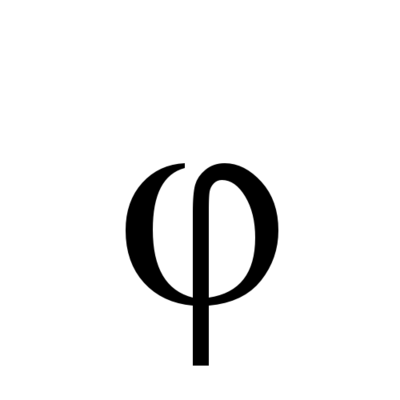Got my Jellyfin up and running, using Tailscale, all that good stuff. Running on a linux (arch btw) desktop, downloaded it straight to it, not using Docker. I am able to get into Jellyfin via browser on desktop and on phone, but can’t get into it on anything else anywhere else. How do I resolve this? I have been trying to pour over the reading and feel like I’m missing something.
If the jellyfin server is hosted on the same LAN as the Roku you should be able to access it without Tailscale at all using the IP address of the physical server and port number of Jellyfin. I.E don’t use the tailscale IP of the server when accessing from local devices.
“Anything else anywhere else”
Clarify - do you mean remote access? Are you using your phone for local access (eg localhost:8096 or 192.168.0.1:8096 or some kind of mDNS like arch.local:8096)? None of that will work outside of your home without additional configuration nor should you just openly expose it to the greater internet without doing much more research. Short version though - easy mode: tailscale or wireguard, harder version headscale but can be fully self hosted.
If this isn’t a remote access issue and it’s just some devices aren’t working locally (eg your phone and browser can connect but tv can’t) I would bet it’s a networking issue with firewall/router. What do logs say? This is one that can be trickier because logs on jellyfin side won’t necessarily have any useful info (they might if client is trying and failing to connect, worth a look) and logs on the other side might be a nightmare or even impossible to access (eg a smart tv and you don’t have a developer account for apple/android/webos)
I think you might need to set up a device running tailscale as a subnet router so all devices on the local network become visible (printers, roku, jellyfin server, etc.)
Is tailscale running / logged in on those other devices? Does it auto detect the server like it did on the phone?
My bad, should have specified. Roku device. Same network.
Last I checked, Roku doesn’t have a Tailscale app. So unless Tailscale is working on your router the TV can’t see the desktop’s Tailscale IP.
I have a similar setup, and Roku only works if I connect to Jellyfin with the LAN IP. If your desktop isn’t on the same LAN – wifi or ethernet – it won’t work.
Tailscale creates a new virtual network, and anything you want to connect to the Jellyfin server needs to be in that Tailscale network. You need to hook up the Roku device to Tailscale. I have never owned one, so I can’t say anything about that. But maybe that’s what you should figure out next.
Roku app might have issues with self-signed certificates.
On you server:
tcpdump -ni any tcp port <your server port>You will know if your traffic reaches your server and to what it has to respond to.
It feels like NAT issue to me. Or DNS :D
Firewall on your server?
What do you mean any anywhere else? Other device like tv? Other network, but you mention it is working on your phone so I assume it is different network?
My bad, should have specified. Roku device. Same network.
I’ve seen TV’s really aggressively closing background apps - on my friends android TV, it would close Tailscale very soon after switching apps. I had to disable that behavior in CLI.